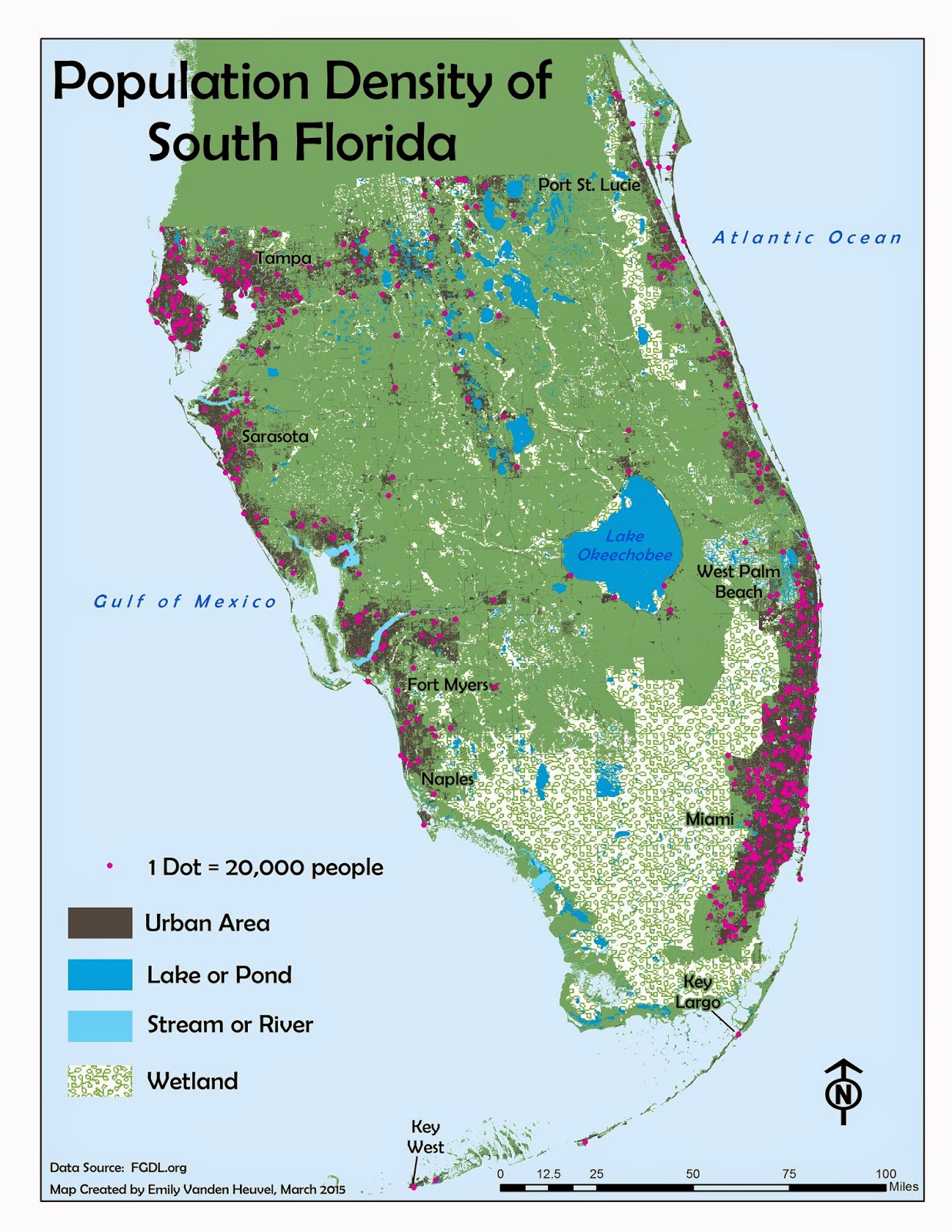This is a jpeg export of a 3D scene of Crater Lake, Oregon, to which I have added vertical exaggeration for effect. One of the more creative aspects of 3D mapping is the cartographer's license to modify features as such- as a tool to better illustrate the map's vertical relief. When opened in ArcScene the above graphic can be navigated in 3 dimensions, with the surface rotated to show the relief above, or below. Different layers can also be added to this surface for spatial and/or visual analysis. There are increasing opportunities for these kinds of 3 dimensional portrayals in GIS and map-making, which will likely only increase with future advances in computers and technology.
In which I created maps as an official GIS student, with the aim of once again becoming an official GIS professional. Having now achieved said aim, at this time the blog serves as a visual record of my graduate academic pursuits.
Monday, March 30, 2015
Mapping in 3 Dimensions
One of the more interesting developments of creating maps in the 21st century is the ability to to create and view maps in 3D. A 3 dimensional map can be a superior visual method to portray features both above and below the earth's surface, and can also assist in spatial analysis.
Geocoding and Network Analysis (and bus maps I never figured out how to make)
I, like most people, have a GPS application on my phone, and when I need to find directions I put in the address and go. Google Maps does the heavy lifting for me. What exactly goes into finding an address though? The process, in reference to GIS, is called geocoding, and it is used in conjunction with network analysis to plan optimal routes for applications in things like EMS and public transportation.
Geocoding addresses is tantamount to querying a database and spatially locating locations associated with house/building numbers, streets and zip codes. The address locator itself is quite customizable though, and can be modified according to the format of the input addresses. The Network Analyst extension in ArcGIS can then be used to create a map like the one above on the left- which depicts a route from an address (11 Yorkshire Drive) to another location. The useful thing about the brown line and the numbered points in that map is that they are more than just graphics of a line and some dots- they are actually recognized by the program as an interconnected route and stops. Several years ago I had a GIS position with county transit, and created bus maps. I remember drawing lines and points on a map as graphics, and cursing my inability to get the lines and points to "recognize" one another as stops and routes. Clearly this would have been the ideal solution for that problem.
Geocoding addresses is tantamount to querying a database and spatially locating locations associated with house/building numbers, streets and zip codes. The address locator itself is quite customizable though, and can be modified according to the format of the input addresses. The Network Analyst extension in ArcGIS can then be used to create a map like the one above on the left- which depicts a route from an address (11 Yorkshire Drive) to another location. The useful thing about the brown line and the numbered points in that map is that they are more than just graphics of a line and some dots- they are actually recognized by the program as an interconnected route and stops. Several years ago I had a GIS position with county transit, and created bus maps. I remember drawing lines and points on a map as graphics, and cursing my inability to get the lines and points to "recognize" one another as stops and routes. Clearly this would have been the ideal solution for that problem.
Tuesday, March 24, 2015
Vector Data Analysis
Analysis of various datasets is a central component in the use and power of GIS as a scientific tool, and is an area that my skills are admittedly a bit limited. Very "entry-level" GIS positions, such as the ones I've held, don't really require the use of these types of analyses, and are mainly centered on the creation of maps as purely visual tools. GIS has a plethora of applications and methods of analysis though, and I look forward to learning more about them in earning this degree.
As a basic introduction to spatial analysis, this map was fairly simple to create. The idea was to produce an output of locations within the above area in DeSoto National Forest in Mississippi that meet some criteria as potential campground sites. The locations had to be within a certain distance of roads and water, and could not overlap a mapped set of "conservation area" locations. ArcGIS, as mentioned previously, includes a wide range of tools to solve this type of problem, including processes to create buffer zones (to isolate locations within specified distances of features), and also tools to further narrow the selection of areas to those meeting multiple criteria. This week's assignment even gave an introduction to creating programming script, using the programming language Python, to run multiple processes at once on various datasets. To be perfectly candid, the notion of writing computer code is a bit intimidating, but (as with most things) starting small and simple, as we did here, definitely reduces some of the anxiety. I believe I may be safe in saying that at this point I am ready, willing and able to begin learning the advanced functions of a GIS.
As a basic introduction to spatial analysis, this map was fairly simple to create. The idea was to produce an output of locations within the above area in DeSoto National Forest in Mississippi that meet some criteria as potential campground sites. The locations had to be within a certain distance of roads and water, and could not overlap a mapped set of "conservation area" locations. ArcGIS, as mentioned previously, includes a wide range of tools to solve this type of problem, including processes to create buffer zones (to isolate locations within specified distances of features), and also tools to further narrow the selection of areas to those meeting multiple criteria. This week's assignment even gave an introduction to creating programming script, using the programming language Python, to run multiple processes at once on various datasets. To be perfectly candid, the notion of writing computer code is a bit intimidating, but (as with most things) starting small and simple, as we did here, definitely reduces some of the anxiety. I believe I may be safe in saying that at this point I am ready, willing and able to begin learning the advanced functions of a GIS.
Dot Mapping
This week's thematic map content involves dots- specifically those that represent a number measure of some discrete phenomenon, and are placed on a map according to the phenomenon's general location. Viewing a map such as this provides a good visual of the density of the map's theme.
The method of execution here is pretty straightforward- 1 dot equals some amount (such as number of people, in the map above), and the dots are placed in the general location of where the measured amount occurs. The above map also places the dots in the darker shaded "urban areas," which further isolates the general population centers by location. Maps like this are a useful way to depict the density of some discrete phenomenon- like population. This type of map would be inappropriate to use for continuous phenomena, like temperature or precipitation, as those variables do not occur, and thus cannot be measured and isolated, at exact locations. The most densely populated areas of south Florida are along the coasts, with centers in West Palm and Miami/Ft. Lauderdale in the east, and Tampa, Sarasota and Ft. Myers/Naples in the west. This pattern is easily and simply visible with the locations of the representative dots in the above map.
As a side note, it probably wasn't necessary to include a label for Naples in this map, but I couldn't help myself and added it anyway. Ft. Myers is a bigger city, and more of the population's center, but Naples is my home, and thus my personal center locale. I suppose there is, to some extent, a least a bit of subjective reasoning one can allow for in these situations- or at least I hope that there is. Maps are, after all, generally rather scientific in nature, but still created by human beings...
The method of execution here is pretty straightforward- 1 dot equals some amount (such as number of people, in the map above), and the dots are placed in the general location of where the measured amount occurs. The above map also places the dots in the darker shaded "urban areas," which further isolates the general population centers by location. Maps like this are a useful way to depict the density of some discrete phenomenon- like population. This type of map would be inappropriate to use for continuous phenomena, like temperature or precipitation, as those variables do not occur, and thus cannot be measured and isolated, at exact locations. The most densely populated areas of south Florida are along the coasts, with centers in West Palm and Miami/Ft. Lauderdale in the east, and Tampa, Sarasota and Ft. Myers/Naples in the west. This pattern is easily and simply visible with the locations of the representative dots in the above map.
As a side note, it probably wasn't necessary to include a label for Naples in this map, but I couldn't help myself and added it anyway. Ft. Myers is a bigger city, and more of the population's center, but Naples is my home, and thus my personal center locale. I suppose there is, to some extent, a least a bit of subjective reasoning one can allow for in these situations- or at least I hope that there is. Maps are, after all, generally rather scientific in nature, but still created by human beings...
Monday, March 16, 2015
Flowline Maps and Static Movement
The concept of depicting movement with a static, 2 dimensional map may seem counter-intuitive, but cartography has an answer to this problem- the flowline map. Using lines and/or arrows of varying size/thickness to depict relative (or absolute, depending on the data) size or volume of whatever characteristic portrayed, flowline maps can also use the arrow and line placement to give an idea of the origination and destination of movement.
The relative sizes of the arrows in this map are proportional to the number of immigrants to the U.S. from each region, with the actual numbers in the legend in the lower right-hand corner. The inset choropleth map in the lower left corner depicts the percent of the total immigrants to each state- the amount increasing with the darkness of the color shade. At a glance the map viewer gets an idea of the relative volume and origination region of immigrants moving to the U.S., using a static, 2-dimensional map. I used a drop-shadow effect throughout, to give a bit of figure-ground contrast and emphasis for the arrows, inset map and title, without making them stand out too much. The overall visual impression is one of relative 3-dimension and movement, using an entirely 2-dimensional space.
The relative sizes of the arrows in this map are proportional to the number of immigrants to the U.S. from each region, with the actual numbers in the legend in the lower right-hand corner. The inset choropleth map in the lower left corner depicts the percent of the total immigrants to each state- the amount increasing with the darkness of the color shade. At a glance the map viewer gets an idea of the relative volume and origination region of immigrants moving to the U.S., using a static, 2-dimensional map. I used a drop-shadow effect throughout, to give a bit of figure-ground contrast and emphasis for the arrows, inset map and title, without making them stand out too much. The overall visual impression is one of relative 3-dimension and movement, using an entirely 2-dimensional space.
Tuesday, March 3, 2015
Isarithmic Maps
As with many things we see from day to day without technical knowledge of, isarithmic maps are fairly commonplace, and yet their creation and technical details are many. Weather maps, showing temperature or barometric pressure across a region with differently colored bands, are isarithmic maps. The prefix "iso-" means "same," and, as such, isarithmic maps display distribution of equal values with lines, like contours on a topographic map depicting differing elevations.
The 2 maps here use the same data, annual precipitation of Washington state, but employ different methods of classification and display. The first map uses hypsometric tint, which shades the areas between contour lines (lines representing equal values) with different colors according to their values, and the value ranges shown in the legend. The second map, below the first, uses continuous tones, and has an overlay of the actual contour lines. Continuous tone symbology shades each point on the surface with a color according to its value. Thus the main difference between the maps is the top simply shades the areas between the isolines (lines with equal values) with different colors, and the bottom considers, and displays with a corresponding color, each point's value. Both methods rely on spatial correlation- or the idea that values closer together in space have more in common than values further apart, and both use interpolation to calculate the values between exact places where measurements are taken. (The exact method of interpolation for this particular data is discussed in more detail in the paragraph in the right corner of each map.)
Creating 2 maps using the same data, but employing different methods of actual mapping, or display, is an excellent way to fully grasp a concept. The maps above are visually similar, but are clearly not exact copies, and I was able to gain intimate knowledge of their differences through this exercise. Yet another step taken towards becoming an able and competent GIS professional.
The 2 maps here use the same data, annual precipitation of Washington state, but employ different methods of classification and display. The first map uses hypsometric tint, which shades the areas between contour lines (lines representing equal values) with different colors according to their values, and the value ranges shown in the legend. The second map, below the first, uses continuous tones, and has an overlay of the actual contour lines. Continuous tone symbology shades each point on the surface with a color according to its value. Thus the main difference between the maps is the top simply shades the areas between the isolines (lines with equal values) with different colors, and the bottom considers, and displays with a corresponding color, each point's value. Both methods rely on spatial correlation- or the idea that values closer together in space have more in common than values further apart, and both use interpolation to calculate the values between exact places where measurements are taken. (The exact method of interpolation for this particular data is discussed in more detail in the paragraph in the right corner of each map.)
Creating 2 maps using the same data, but employing different methods of actual mapping, or display, is an excellent way to fully grasp a concept. The maps above are visually similar, but are clearly not exact copies, and I was able to gain intimate knowledge of their differences through this exercise. Yet another step taken towards becoming an able and competent GIS professional.
Monday, March 2, 2015
Searching for Data
We have arrived at the middle of the term, which I was surprised to learn, as it feels like it just started. This is, without question, always the case when one is working too hard to pay attention to these matters. At any rate, mid-term is a perfect excuse for a difficult project, and in that regard the past two weeks did not disappoint. The task assigned was a minimum of one, and a maximum of three, maps with a list of required data- which was to be obtained in the form of free downloads from various government and non-profit websites. Finding the correct data was one thing, putting it together into a cohesive map was quite another.
The first map (top) contains vector data- files with information in the form of points, lines and polygons- and the second (bottom) includes 2 raster graphics- a Digital Elevation Model (the left dataframe) and a digital orthoquad aerial photo (on the right). I lost track of the amount of time I spent creating these maps, but I will estimate that it was quite a bit. I was able to locate all of the data on FGDL.org and LABINS.org, and downloaded it free of charge, but that was definitely the easy part. The plethora of data that's available isn't much help in the way of telling one how to actually use and display said data. The various combinations of layers in the above maps are datasets that I felt would present some spatial data in an interesting way- like the aerial photo on the right in the bottom map, which is overlaid with some data on high flood potential.
In the process of creating the above I can certainly say I downloaded and reviewed a virtual bevvy of interesting spatial data on various geographic phenomena in the state of Florida. There are shapefiles, aerial photos and digital terrain models aplenty on the internet for making maps, provided one takes the necessary time to seek them out and review their contents. That was another important concept of this project- reading metadata and considering the who, when and why of the data's actual collection. Apart from appropriate citation of data sources, this information can assist in decisions regarding accuracy and temporal validity of the spatial data itself. Searching, finding and using appropriate data that is available for various mapping projects is a worthy and important lesson for any aspiring GIS professional, and working on these maps for the past couple of weeks provided no shortage of opportunity to internalize this fact firsthand.
The first map (top) contains vector data- files with information in the form of points, lines and polygons- and the second (bottom) includes 2 raster graphics- a Digital Elevation Model (the left dataframe) and a digital orthoquad aerial photo (on the right). I lost track of the amount of time I spent creating these maps, but I will estimate that it was quite a bit. I was able to locate all of the data on FGDL.org and LABINS.org, and downloaded it free of charge, but that was definitely the easy part. The plethora of data that's available isn't much help in the way of telling one how to actually use and display said data. The various combinations of layers in the above maps are datasets that I felt would present some spatial data in an interesting way- like the aerial photo on the right in the bottom map, which is overlaid with some data on high flood potential.
In the process of creating the above I can certainly say I downloaded and reviewed a virtual bevvy of interesting spatial data on various geographic phenomena in the state of Florida. There are shapefiles, aerial photos and digital terrain models aplenty on the internet for making maps, provided one takes the necessary time to seek them out and review their contents. That was another important concept of this project- reading metadata and considering the who, when and why of the data's actual collection. Apart from appropriate citation of data sources, this information can assist in decisions regarding accuracy and temporal validity of the spatial data itself. Searching, finding and using appropriate data that is available for various mapping projects is a worthy and important lesson for any aspiring GIS professional, and working on these maps for the past couple of weeks provided no shortage of opportunity to internalize this fact firsthand.
Subscribe to:
Comments (Atom)